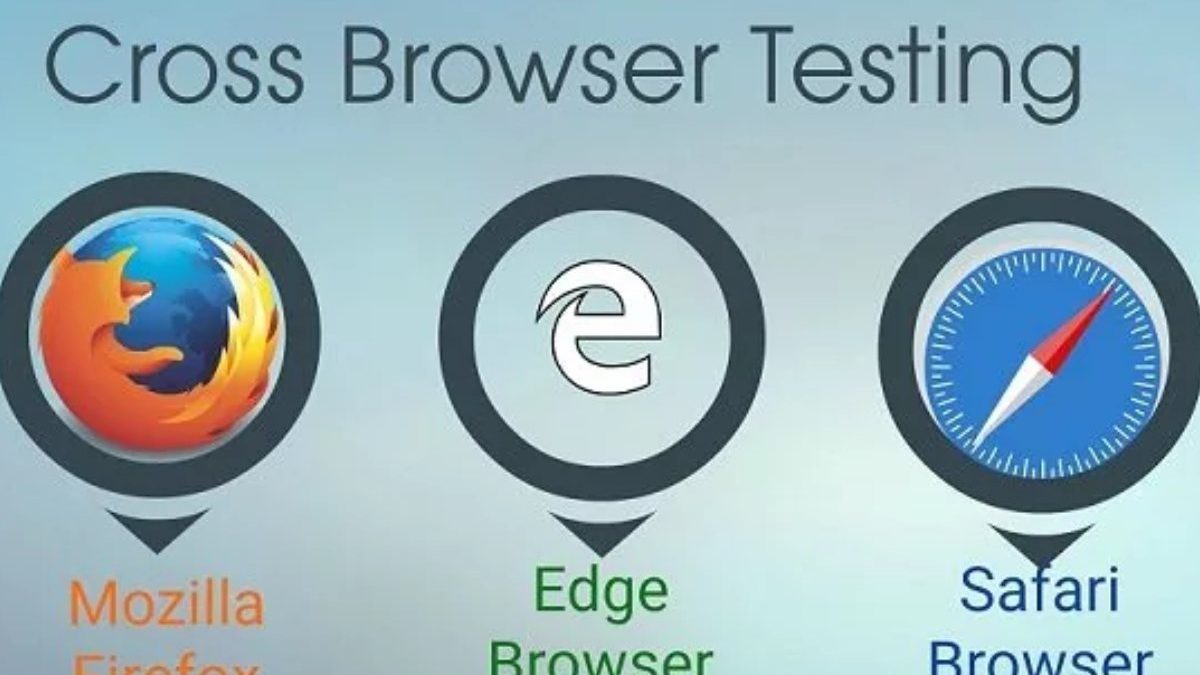To ensure that your web application functions consistently and reliably across a variety of web browsers, cross-browser testing helps ensure that every user has the best experience possible.
Managing browser-specific APIs presents a significant obstacle to browser compatibility. These are special user interfaces that each browser offers, with certain functionalities not being shared by all browsers. These APIs can improve user experience by utilizing sophisticated features, but they also make it more difficult to guarantee that the same functionality functions in all browsers.
Table of Contents
The Importance of Cross-Browser Testing
Cross-browser testing is a crucial component of web development to make sure your website or web application works as intended across a variety of web browsers.
Consistent User Experience
User satisfaction depends critically on a consistent experience across all browsers. Users, irrespective of the browser they use, expect websites to operate seamlessly. You run the risk of inconsistent layout design and functionality without cross-browser testing, which can irritate and alienate users. Ensuring your website functions properly on all popular browsers will give users a consistent experience that exceeds their expectations and increases user satisfaction and engagement.
Increased Reach
With cross-browser compatibility, you can connect with more people. Users vary in their preferred browsers, and some may use less popular or older versions. Checking your website works on all of these platforms expands your audience and boosts the likelihood of increased traffic and interaction. Ignoring cross-browser testing could cost you valuable audience members who might face trouble visiting your website.
Better Performance
Cross-browser testing can enhance the overall functionality of your website. The rendering engines and performance features of each browser vary, which may impact how quickly your website loads and functions. Through cross-browser testing, you can pinpoint and improve browser-specific performance bottlenecks. To keep users on your website longer and lower bounce rates, this guarantees a quick, seamless experience for all users regardless of the browser they choose.
Reduced Support Costs
You can lessen the possibility of browser compatibility-related support requests and user-reported problems by making sure your website works properly in every browser. Saving time and money by resolving these problems early in the development process as opposed to after the product is launched. Showcasing your dedication to user experience and quality also improves your reputation and lessens the need for significant post-launch support and fixes.
Competitive Advantage
Offering a faultless user experience across all browsers can help you stand out from rivals in the fiercely competitive digital market. When a website runs smoothly in their favorite browser, users are more likely to stick around and visit it again. Putting money into cross-browser testing gives you an advantage over rivals who might pass over this crucial component of web development. It guarantees that your website offers better usability and functionality.
Challenges with Browser-Specific APIs
Managing browser-specific APIs is one of the trickiest parts of cross-browser testing. These APIs offer distinctive features and functionalities that are exclusive to particular browsers, which may cause differences in the behavior of your online application on various platforms.
Some of the main difficulties with browser-specific APIs are as follows:
Feature Availability
There may be serious compatibility problems because different browsers do not support the same APIs. Because of this inconsistency, developers are forced to come up with alternate strategies or workarounds to guarantee that functionality is the same in all browsers.
Different Implementations
Different browser implementations may result in disparities in behavior even when they support the same API. For example, different browsers may handle an API differently when it comes to handling input processing data or displaying content. It can be difficult to maintain consistency across many platforms as a result of these variations, which can lead to bugs or inconsistent user experiences.
Deprecation and Updates
New features are regularly added to browsers’ APIs while older ones are phased out. Because of this constant evolution, developers must make sure their web applications are still compatible and keep up with the most recent changes. Ignoring these updates may leave you vulnerable to security flaws or malfunctioning functionality because deprecated APIs might not be supported in the future.
Performance Variations
Because different browsers use and optimize different APIs differently, performance can differ greatly between them. An API call that functions quickly and effectively in one browser may take a while and require a lot of resources in another. It is important to carefully test and optimize your web application for each browser because these performance variations can have an impact on its overall responsiveness and usability.
Debugging Complexity
It can be particularly difficult to debug problems with browser-specific APIs. It can be challenging to determine the precise cause of an issue due to variations in how different browsers handle and report errors. To find and fix problems, developers frequently have to employ browser-specific debugging tools and methods, which makes the process of developing and testing more difficult.
Cross-Browser Testing Tools Limitations
Cross-browser testing tools are crucial for finding compatibility problems, but they might not always support the newest or most obscure browser-specific APIs. Testing and validating your web application functionality thoroughly across all browsers may become more difficult due to this limitation. To guarantee comprehensive coverage, developers frequently need to add manual testing to automated testing tools.
Strategies for Handling Browser-Specific APIs
Developers can utilize various tactics to manage browser-specific APIs and guarantee cross-browser compatibility.
- Identification of Features: To use a feature, one must first determine whether the browser supports the requested API. JavaScript libraries like Modernizr, which assist in determining the existence of features and APIs in the user’s browser, can be used for this.
- Polyfills: Scripts known as polyfills are used in older browsers that do not support modern APIs to mimic their functionality; regardless of which browsers support which APIs, you can make sure that your application functions on all of them by including polyfills.
- Progressive Enhancement: Designing a basic functional version of a website and adding enhancements for browsers that support advanced features is known as progressive enhancement. While users with more recent browsers enjoy enhanced features, this method guarantees that all users can access essential functions.
- Graceful Degradation: Building your application with complete functionality and then making sure it degrades gracefully in outdated or less capable browsers is known as graceful degradation. This strategy keeps things usable for all users while letting you take advantage of the newest technologies.
- Tools for Browser Testing: Using browser compatibility tools, you can efficiently identify and fix browser-specific issues by testing your web application on a variety of devices and browsers with tools like LambdaTest.
Cross-Browser Testing Platform
There are many cloud-based platfrom that allow you to perform cross-browser testing; one such cross-browser platform is LambdaTest. It’s an AI-powered test execution platform allowing developers and QA specialists can run automated tests on over 3000+ browsers and os combinations. It helps you make sure that your website functions properly in various environments so that users have a smooth experience.
Conclusion:
Ensuring browser compatibility and conducting cross-browser testing both depend heavily on handling browser-specific APIs. With a cloud-based platform, you can test your developed web applications consistently and your user experience across all browsers by putting techniques like feature detection, polyfills, progressive enhancement, and graceful degradation into practice. You can also find and fix compatibility problems more quickly by using browser testing tools.